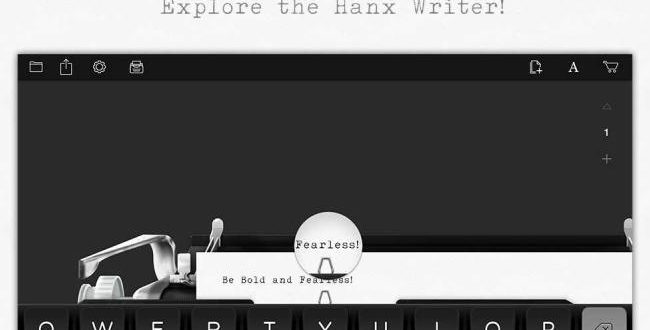For the past year and a half I’ve happily been banging away on the dinky screen of my iPhone, working, no matter where I’ve been. On the train to work, a plane between cities or in a hammock by a Mexican beach, my phone has never let me down wherever I want to work. The revelation came by proxy of Apple’s 3D touch technology, a quick push into the keyboard allowing for precise cursor, copy and paste control that vastly sped up my practice and accuracy on the go.
A built-in notes app might not be enough, however — here are a few professional writing tools to help kickstart your next masterpiece.
Hanx Writer
iOS
iOS
If you’re yearning for the good ol’ days or Word is simply too complicated, swap your software keyboard out for a software Typewriter with Hanx Writer, an app designed in partnership with actor Tom Hanks.
It’s a simple concept — the app emulates one of Hanks’s favourite typewriters, complete with scrolling piece of paper and mechanical thuds. No autocorrect or auto-capitalisation here.
Here’s an unedited memo, expect your scripts to look similar — “i done know if its making me type any better, but the satisfying bell that occasionally happens as I make it to the end of a line is very satisfying; althugh my millennial mind is finding it hard to decipher exactlty why it happens”.
It’s hard to navigate around the document once you’re typing, but once the piece is done, rotate the device into portrait for a beautiful clean look at your work.
Annoyingly, though you can set Hanx Writer to mimic an old-style delete (a crossed-out letter, millennials), the struck letter doesn’t hold its position in the document, meaning you’ll end up with a paragraph of trash at the end of your document.
It’s a fun little gimmick, but Hanx Writer is only for the purest of typists. Adding a hardware keyboard makes the experience far less painful, but the software keys are far too inaccurate to enjoy without autocorrect.
Free
Free
5/10
Word Mobile
iOS/Android
The old faithful, Microsoft Word. Like an old beat-up Falcon with a touchscreen stereo hacked in, Microsoft’s text-editing behemoth is clunky but effective; feature-rich, but inefficient.
Word on mobile is the experience you have known for the past 70 million years. Like the desktop software, it uses a top-of-screen ribbon layout as its primary user control, a blessing and a curse for savvy creators.
Like the big-brother Word, it provides quick access to the tools you’re likely to need. Fonts, tables, scribbles and review modes are only a few taps away, but compared to other mobile editing options, things are unintuitive, cumbersome and confusing. Options are hidden within menus (which, to be fair, are fairly intuitive) and when you find them, expect to spend even more time hunting for the right icon to press. The ribbon also takes up an obnoxious amount of screen real estate — why can’t it auto-hide safari-style as I write or scroll through my document?
Word’s behaviours are often irritating, too. Typing in portrait and want to review your word count? That’s now lost within another menu. Want to quickly share your work? No single tap share menu here.
The archaic A4-document feature bloat is frustrating, too. I would like to know how often modern users insert tables, modify margins or draw up a two-column A4 page design on the go. Although it’s great to see feature parity with the desktop version, these extra options just confuse the writing process for me — I’d like to see an option for presenting the basics so I can get down to business without the malarky.
With an Office 365 subscription ($119 a year), it’s easy to sync and maintain a library of documents, but for a single user just needing word processing, you are likely to forgo the subscription in favour of firing emails to yourself.
When working on my iPad Pro, Word also experiences frequent visual glitches, a surprise to see in a simple app from a high-profile developer like Microsoft.
For all its faults, there’s a comforting familiarity in Word, a program I’ve always resented for feature bloat, but praised whenever I use that once-in-a-blue-moon feature. It feels like an app designed to mimic the desktop version, rather than paring it down for an on-the-go digital-first feature set.
Free
7/10
7/10
Werdsmith
Werdsmith is the happy medium between Word and Hanx Writer — a back to basics app that jettisons complications like paper-based formatting in favour of a clean workspace. It’s simpler than even the built-in notes app, but focuses its interface towards professional writers.
The menu interface is split between “ideas” and “projects”, a simple way of distinguishing between thought bubbles and a work-in-progress that helps to both keep track of your ideas and to find them again later.
The app tries to make progress fun, too. At the bottom of the screen, you’ll find a word count. Tap your number and you’ll find even more details — words, words written per session, estimated reading length and time spent writing. A widget in the iOS 10 notification centre tracks your progress, too, and notifications can help you stay on track for finally finishing that novel.
Basic text styling is possible, presented in markup (a basic HTML language favoured by some blog and social platforms), ready to share with the world. Using markup means your styling will look messy (hashtags in front of headlines, asterixes around italics, etc) when shared into other places like an email or Facebook post, but forking up for a $6.99-a-month subscription enables novel and screenplay templates, which easily allow you to add chapter headings or insert script elements.
As a free app, Wordsmith doesn’t quite do enough to justify its use over the Notes app, but anyone with a keen eye on blogging should consider it as a very useful scratchpad. If you’re willing to pay, the novel and screenplay templates are absolutely worth the cost of entry for these niche functions.
Reader comments on this site are moderated before publication to promote lively and civil debate. We encourage your comments but submitting one does not guarantee publication. We publish hundreds of comments daily, and if a comment is rejected it is likely because it does not meet with our comment guidelines, which you can read here. No correspondence will be entered into if a comment is declined.