This mechanical/rubber-dome hybrid keyboard is an interesting experiment, but too pricey to make sense for most people’s needs.
Rubber-dome keyboards were dead. Or at least, they seemed to be.
Sure, you’d still encounter them out in the wild, used by people who either didn’t care or didn’t know about mechanical keyboards. For enthusiasts, though, it’s been all mechanical for years now. Whether ear-splitting buckling springs or Cherry switches or any of a half-dozen Cherry knock-offs (Razer, Kailh, Omron), people have been upgrading from the lowly rubber dome en masse.
But rather than go quietly into the night, the rubber dome has reinvented itself. Well, Razer and Logitech have reinvented it. Both released rubber-dome keyboards last year that try to incorporate the feel of mechanical switches—a hybrid that Razer annointed with the catchy term “mecha-membrane,” which we’ll use from here on out.
So can an ol’ rubber-dome keyboard compete head-to-head with its trendy mechanical siblings? When we put Razer’s board to the test, the answer turned out to be, “kind of.”
Dressed all in black
A passing glance at the Ornata certainly doesn’t betray its rubber-dome innards. From the black chassis to the ultra-thin sans-serif typeface to the RGB lighting, it’s got all the trappings of a modern Razer keyboard. The more expensive version of the Ornata even has Razer’s Chroma RGB lighting, same as its mechanical peers.
 IDG / Hayden Dingman
IDG / Hayden DingmanAnd it looks great. The well-trained eye will notice the Ornata has shallower keycaps than Razer’s mechanical models, which means more light bleeding between and underneath keys. Whether you find that appealing or not, it’s still eye-catching. Razer’s got some of the best RGB lighting in the business, and the Ornata’s probably its most impressive showcase.
The Ornata is also the first Razer keyboard to include a magnetic wrist rest, about an inch high and containing maybe half an inch of foam. It’s plush. While I’m not sure how the leatherette-covered foam will hold up over time, fresh out of the box, this wrist rest is one of the best freebies I’ve seen. And it’s not just me. People apparently like it so much that Razer’s decided to fold it into the new BlackWidow mechanical keyboards, too.
The Ornata’s only design weakness is that letters are offset towards the top of each key, seemingly for no reason. The same look is used on Razer’s mechanical keyboards, but there it’s to align with the RGB LED directly underneath. (Because Razer uses Cherry-style switches, the LED can’t sit dead center in the key, so for uniform lighting the letters are moved upward.)
 IDG / Hayden Dingman
IDG / Hayden DingmanWith the Ornata though, the LEDs are centered. Razer’s mecha-membrane switch actually resembles Logitech’s Romer-G—a square, with an LED in the middle. Thus by offsetting letters to the top of each key, the Ornata actually has less uniform lighting. The top of each letter is distinctly darker than the bottom.
I imagine Razer went this route to keep the Ornata’s design fairly close to that of the BlackWidow and Razer’s Blade laptops, but the effect is a bit bizarre.
Switch it up
Let’s talk about the mecha-membrane switch. That’s the important part.
Razer’s right to call it a hybrid, though really it’s just a rubber-dome keyboard with pseudo-vestigial parts. You know how certain animals have adopted the look of another to aid in survival? The Scarlet King Snake and Eastern Coral Snake look nearly identical for instance, but only one of them can kill you.
Well, the mecha-membrane switch is basically just a rubber dome with a little clicker on the side. Here, take a look at this side-view:
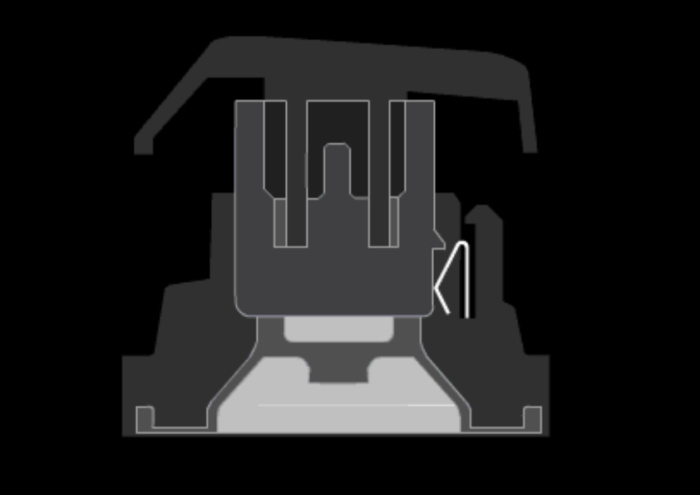 Razer
Razer Notice that metal bit on the right side? The “mechanical” aspect of the mecha-membrane switch—aka the clicky bit—isn’t actually doing anything here. It just clicks because people like clicky keyboards.
That’s all well and good, but it differs from a Cherry MX-style switch, for example. A Cherry Blue or Brown doesn’t click just for the heck of it. The tactile feedback is a signal to the user that they’ve hit the actuation point, or the point where a keystroke has been registered. With Cherry Blues and Browns, this actuation point is about half the distance from pressing the key to the key bottoming out.
The click on Razer’s mecha-membrane switch gives no such useful feedback. The actuation point on a rubber dome is (for all practical purposes) when the key bottoms out. When a key hits the bottom, it registers. Thus the Ornata’s click is just a second way of telling you, “Yes, you hit the bottom of this keystroke,” alongside the thunk of the key hitting the backplate.
I’ve tested and you can somewhat register a keystroke without completely bottoming out if you’re very careful. So the click isn’t entirely useless, but the resistance is so low that by the time you get to that point, a normal typist will bottom out the key.
 IDG / Hayden Dingman
IDG / Hayden DingmanAll that said…it kind of works.
I’m not going to say Razer’s mecha-membrane switch is my favorite, nor that I’d choose it over a true mechanical. It is, at its heart, still a rubber-dome keyboard and features the same pitfalls as any other—particularly wrist and finger strain. Typing on this thing all day has been fatiguing compared to my usual Cherry MX Blue switches, both from the stiff key resistance and the constant bottoming out.
But the click, superfluous or not, does help a bit—at least psychologically. One of the biggest complaints about rubber domes is typically that they feel “mushy” or “imprecise.” That mushiness still underpins the Ornata, but the click acts a mental trick to offset those misgivings. It’s a rubber-dome keyboard, but you could almost think you were using a mechanical.
It’s worth pointing out that this faked mechanical feel is quite different from Topre switches, a popular rubber-dome hybrid that incorporates more aspects of mechanicals—to the point enthusiasts argue whether Topre switches should be categorized as mechanical or rubber domes. Razer’s mecha-membrane switch is firmly in the rubber-dome category.
Bottom line
The Razer Ornata is a weird beast. I’ve gone through the full gamut of reactions during my time with it—from “Ew” to “Okay, it’s growing on me” to “Wow my fingers are tired” to “I guess I can see the appeal?” to “I can’t see the appeal” to “Well, maybe…” and so on.
Ultimately, I think the Ornata is good, for a rubber-dome keyboard. As a mechanical keyboard, it’s bad. And unfortunately, Razer’s priced it like a mechanical.
At $80 for the single-color version and $100 for the RGB, the Ornata’s prices mean you could just buy yourself a decent mechanical instead—HyperX, Logitech, Corsair, and even Razer itself all have full-mechanical models in the same range. Sometimes they can be had even cheaper if you find a good sale.
That makes the Ornata something you’d have to want, and not a compromise for the budget-strapped gamer. For my money, I’d go with a true mechanical. It’ll be more precise and more durable, with the same feel on your 10,000th key stroke as on your first.
But the Ornata’s an interesting experiment. For those who want something a bit quieter or with a bit more bounce to the keys, it’s worth a try.
This story, “Razer Ornata review: An expensive rubber-dome keyboard that comes with a mechanical click” was originally published by
PCWorld.






