Apple Music has curated playlists and professionally staffed radio stations, but you can also create and customize your own based on any song, artist, or genre you want.
I’m not a fan of the playlists on Apple Music. I don’t care that much for the so-called curated lists of songs that focus on an artist, a decade, or an activity. (Specific playlists for barbecues? Or Classical Music for Elevators? Seriously?) But I do appreciate the breadth of music available on Apple Music. While I listen much more to my own large music library, I often want to sample something new on Apple Music, or simply queue up some music that might surprise me.
I’ve long been a fan of Genius, the feature in iTunes that finds “songs from your library that sound great together.” This may, in fact, be the best feature in iTunes. I can pick a song, start a Genius playlist, and listen to similar music from my own collection.
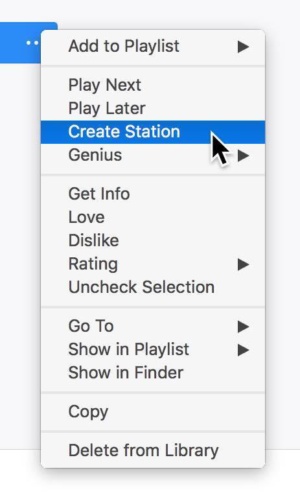 Kirk McElhearn/IDG
Kirk McElhearn/IDGCreate an Apple Music Radio station from your library, or from any Apple Music page.
The equivalent on Apple Music is stations. I’m not talking about Beats 1, Pure Pop, or the other genre-based stations, but the ones that you can craft yourself.
To start your own station, pick a song, album, or artist on Apple Music or in your library, click the … button, then choose Create Station. You get an endless stream of music that is similar to the song, artist, or album you started with. (I’ve found that starting a station from music in my library doesn’t always work; sometimes iTunes just shrugs and does nothing.)
If you’re using an iPhone 6s or 7, you can even 3D Touch a song or artist to start a station. Or, ask Siri, “Start a station from,” and the name of an album or song.
If you come to a track you don’t like, you can skip ahead by clicking the Next button in the iTunes toolbar. If you like a song, you can add it to your library, play more like it, or never play it again. You can also add your favorite tracks to your Apple Music library. If you’re listening to a station on an iPhone or iPad, you can even tap the star next to songs you like to customize the station further.
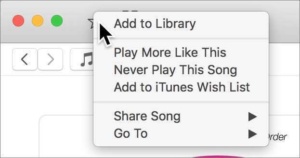 Kirk McElhearn/IDG
Kirk McElhearn/IDGClick the ★ button next to the play/pause button in the iTunes toolbar to display a menu allowing you to tell iTunes about the current track.
Unlike Genius in your iTunes library, you won’t see what’s coming up from the Up Next button. Clicking that button displays your history on the various stations you’ve created.
I’ve found the variety in these stations to be interesting, yet not too far afield. For example, when I created a station based on Nils Frahm, I heard music by this artist—you generally get a song by the artist you’ve selected every four to six tracks—but also by Tim Hecker, Ólafur Arnalds, A Winged Victory for the Sullen, Hildur Godnadottir, and more. All these artists play music of a similar style or sensibility to Nils Frahm, and I also discovered a number of artists I had never heard before. You may not be familiar with these artists, but if you are, you’ll know that they all play music that does fit together. I didn’t like every track, but I just skipped the ones that weren’t to my taste.
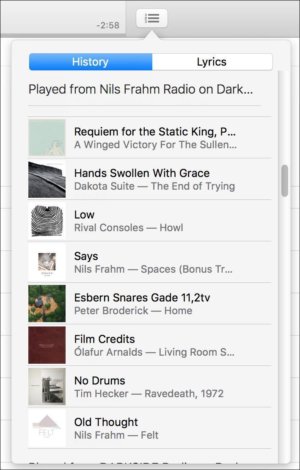 Kirk McElhearn/IDG
Kirk McElhearn/IDGYou can refer back you your played history to look up a song you want more information on.
In some ways, I find the limited randomness of these stations to be much more interesting than Apple Music’s curated playlists, especially for music discovery. I assume that Apple Music uses the same Genius technology for these stations, but they can include the millions of songs available in the service, instead of the hundred thousand in my personal library.
You can go back to any stations you’ve created from the Radio tab in Apple Music. Check the Recently Played section to start up one of your favorite stations. Unfortunately, you can’t move them around, or delete any of them, so if you use this feature a lot, you’ll have a long list.
I wish it were possible, however, to have a broader range of music in a station. Each one is limited to a specific style of music, or to a certain tone. You won’t often get music from the 1970s and contemporary rock, and even jazz stations tend to limit music to within a decade or two of the seed track or album. It would be great if you could seed a station with several songs, albums, or artists.
Nevertheless, I find Apple Music’s personalized radio stations to be one of the most useful features. I’m not forced to listen what some curator thinks is a good selection of songs, and I can easily change what I want to hear. Try it out and you may find that it has the right rhythm for you.
This story, “How to personalize your own radio stations in Apple Music” was originally published by
Macworld.






